Global 360 Review
The Global 360 is a feedback tool designed to help you develop by receiving feedback from your supervisor, peers, and the team as well as your own observations. It provides a medium for self-reflection by asking others what they observe about you.
What is the Global 360?
The Global 360 Review is designed to help a person develop by receiving feedback from their director, direct reports, and peers. It provides an opportunity for self-reflection and growth through what is observed by people who have varied relationships with the person — a “360” degree review.
The feedback is received through questionnaires. A person (the Reviewee) who wants feedback in order to grow initiates a review, and invites friends, direct reports, coworkers and supervisors (Reviewers) to help by filling out a questionnaire. Email invitations with a personalized link to a questionnaire are automatically sent to all the Reviewers chosen by the Reviewee. Each person using the Global 360 system will create a profile with an email address and his/her name. Language, country, and preferred first name can also be personalized in the profile.
Once the Reviewee has enough completed questionnaires, the Consultant/Facilitator, chosen by the Reviewee, will generate a summary report from the questionnaires and set up a time to discuss the feedback. The Consultant/Facilitator and the Reviewee will then discuss ways the Reviewee can grow based on what was learned from the feedback and begin to create a plan for development.
This video will give you a helpful overview of the Global 360 process:
從這裡開始
How do I get started?
Visit the Global 360 Review website at global360review.com. Once you register with your name and email address, you will arrive at your Dashboard.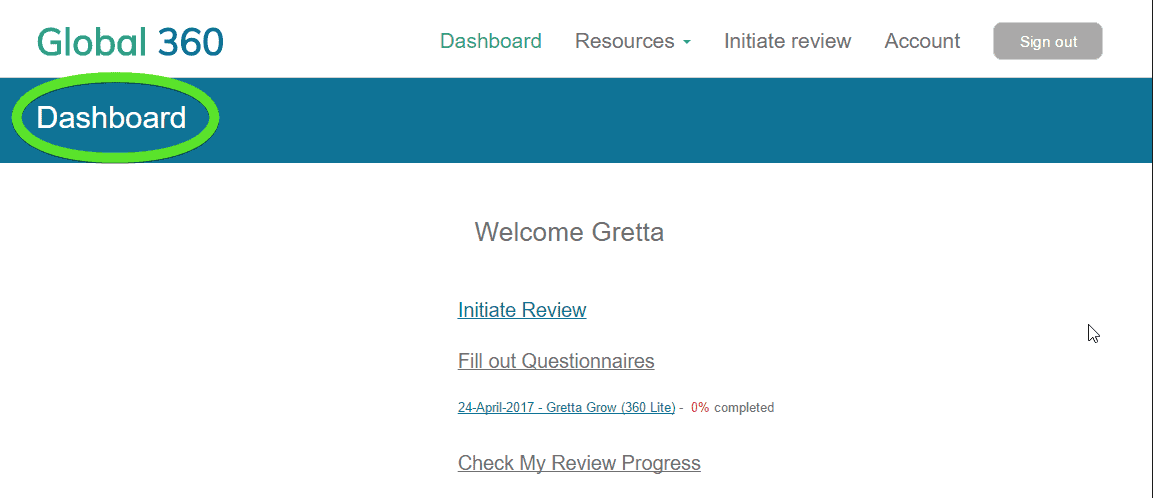
Personalize Your Account
From your Dashboard, you can click the Account tab to see your basic profile. Please click the ‘Edit Account’ link, and add your Preferred First Name and your Country information to personalize your G360 experience.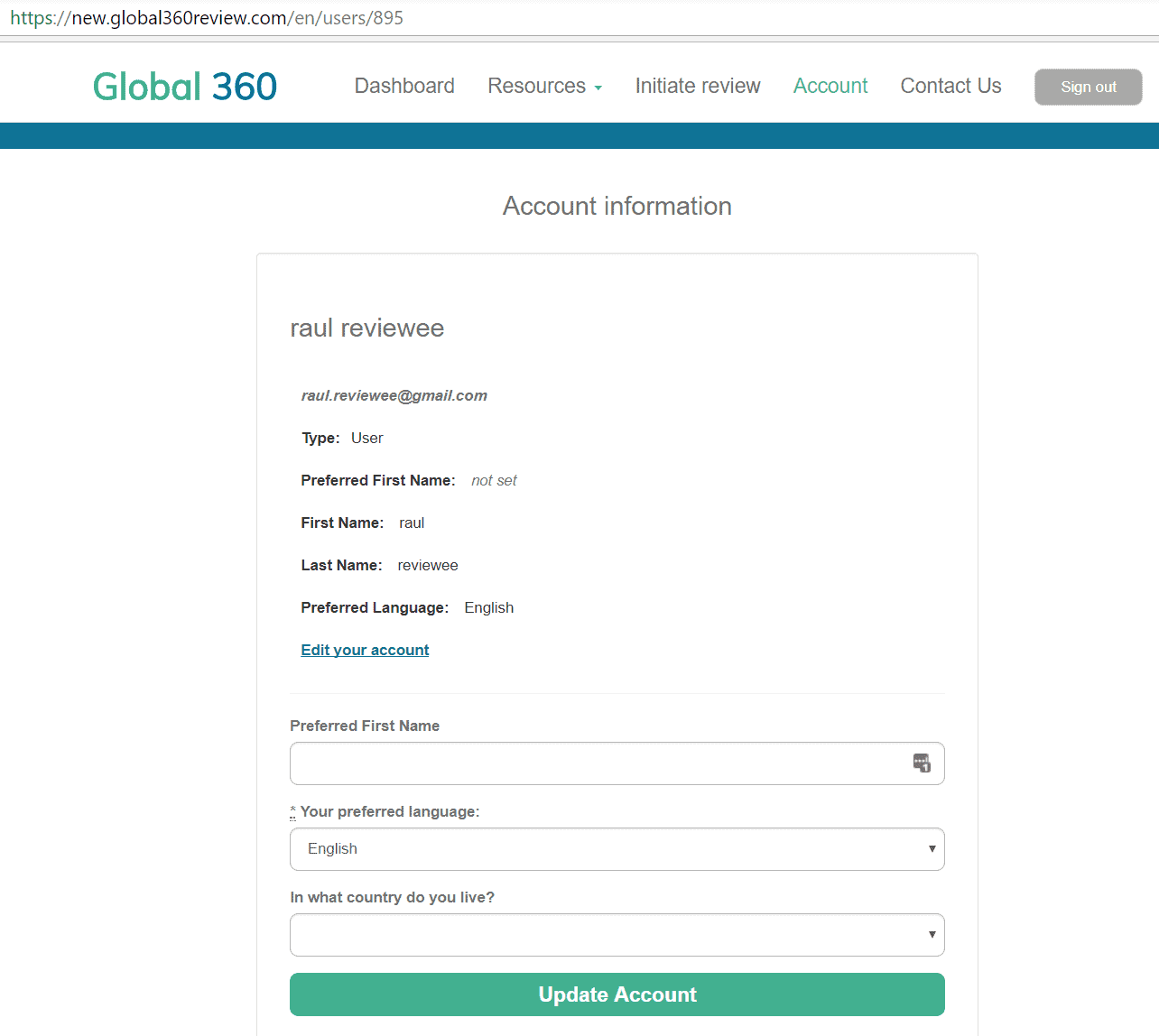
Initiate a Review
To initiate a review, click on the “Initiate Review” link on your dashboard.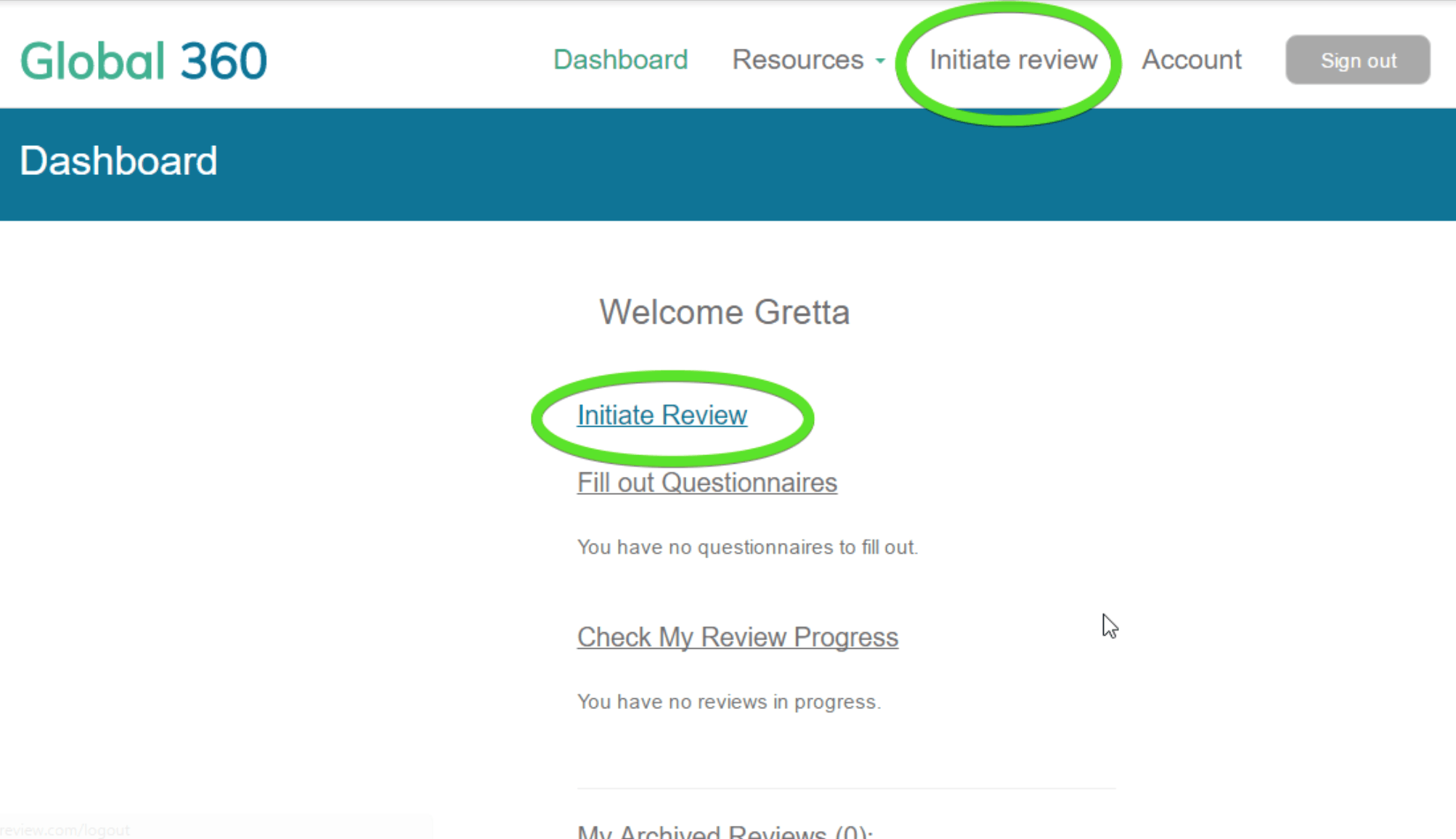 On the Initiate Review page, choose whether you want to initiate a review for yourself (left column) 或 someone else (right column). Pick the Review Type and choose the Due Date. (The default is set for one month. You can change the due date if you prefer.) Click the Continue button to complete the initiate review process.
On the Initiate Review page, choose whether you want to initiate a review for yourself (left column) 或 someone else (right column). Pick the Review Type and choose the Due Date. (The default is set for one month. You can change the due date if you prefer.) Click the Continue button to complete the initiate review process.
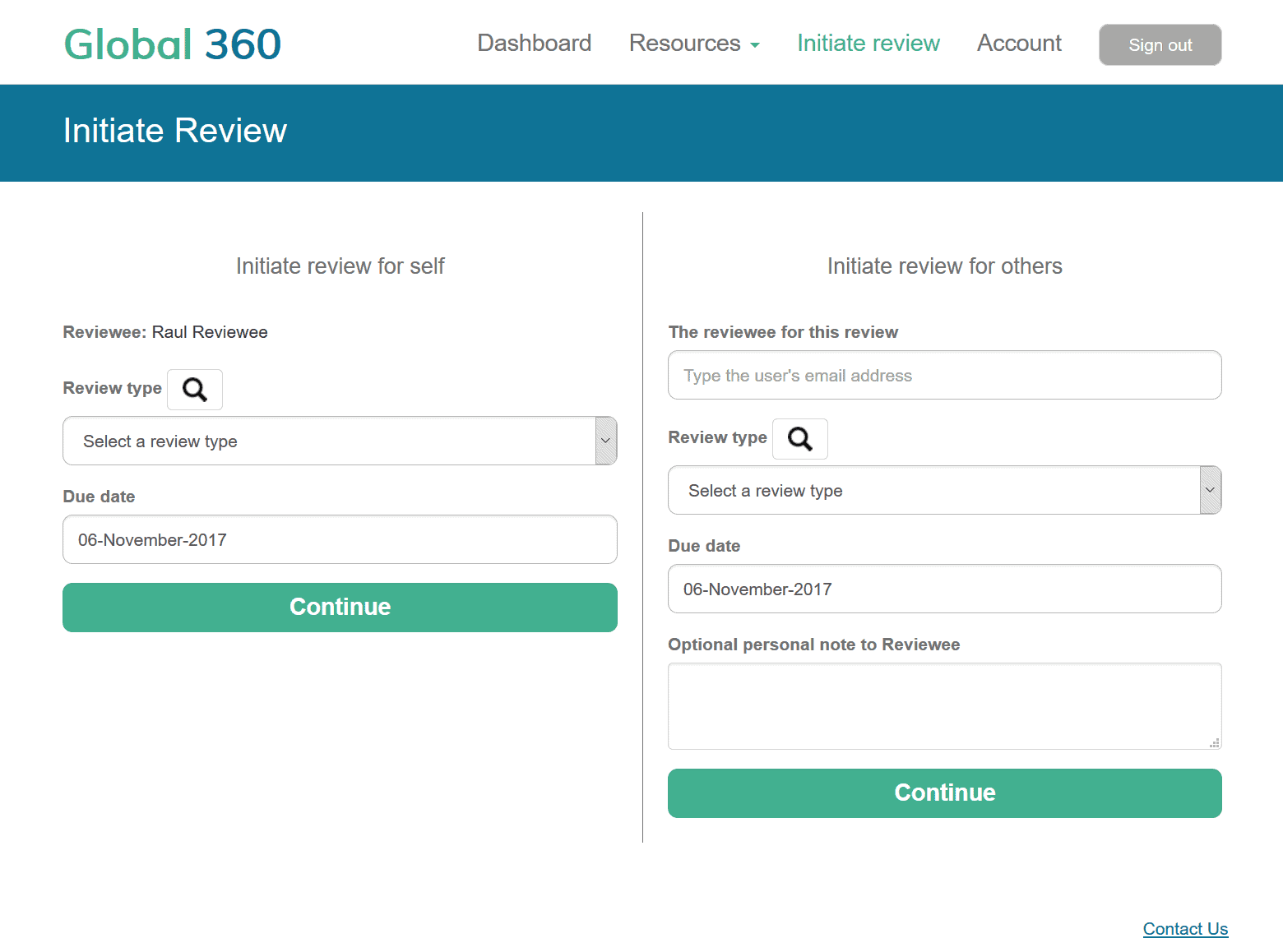 For more information, you can watch the videos on the Global 360 website under the Resources tab >> Helpful Information or you can view them below.
For more information, you can watch the videos on the Global 360 website under the Resources tab >> Helpful Information or you can view them below.
What is the Global 360?
The Global 360 Review is designed to help a person develop by receiving feedback from their director, direct reports, and peers. It provides an opportunity for self-reflection and growth through what is observed by people who have varied relationships with the person — a “360” degree review.
The feedback is received through questionnaires. A person (the Reviewee) who wants feedback in order to grow initiates a review, and invites friends, direct reports, coworkers and supervisors (Reviewers) to help by filling out a questionnaire. Email invitations with a personalized link to a questionnaire are automatically sent to all the Reviewers chosen by the Reviewee. Each person using the Global 360 system will create a profile with an email address and his/her name. Language, country, and preferred first name can also be personalized in the profile.
Once the Reviewee has enough completed questionnaires, the Consultant/Facilitator, chosen by the Reviewee, will generate a summary report from the questionnaires and set up a time to discuss the feedback. The Consultant/Facilitator and the Reviewee will then discuss ways the Reviewee can grow based on what was learned from the feedback and begin to create a plan for development.
This video will give you a helpful overview of the Global 360 process:
從這裡開始
How do I get started?
Visit the Global 360 Review website at global360review.com.
Once you register with your name and email address, you will arrive at your Dashboard.
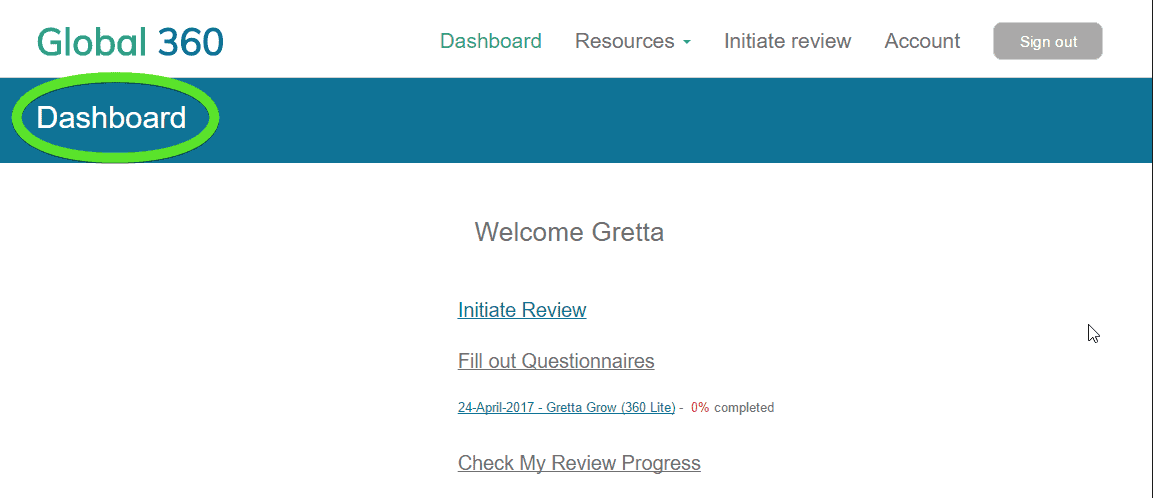
Personalize Your Account
From your Dashboard, you can click the Account tab to see your basic profile. Please click the ‘Edit Account’ link, and add your Preferred First Name and your Country information to personalize your G360 experience.
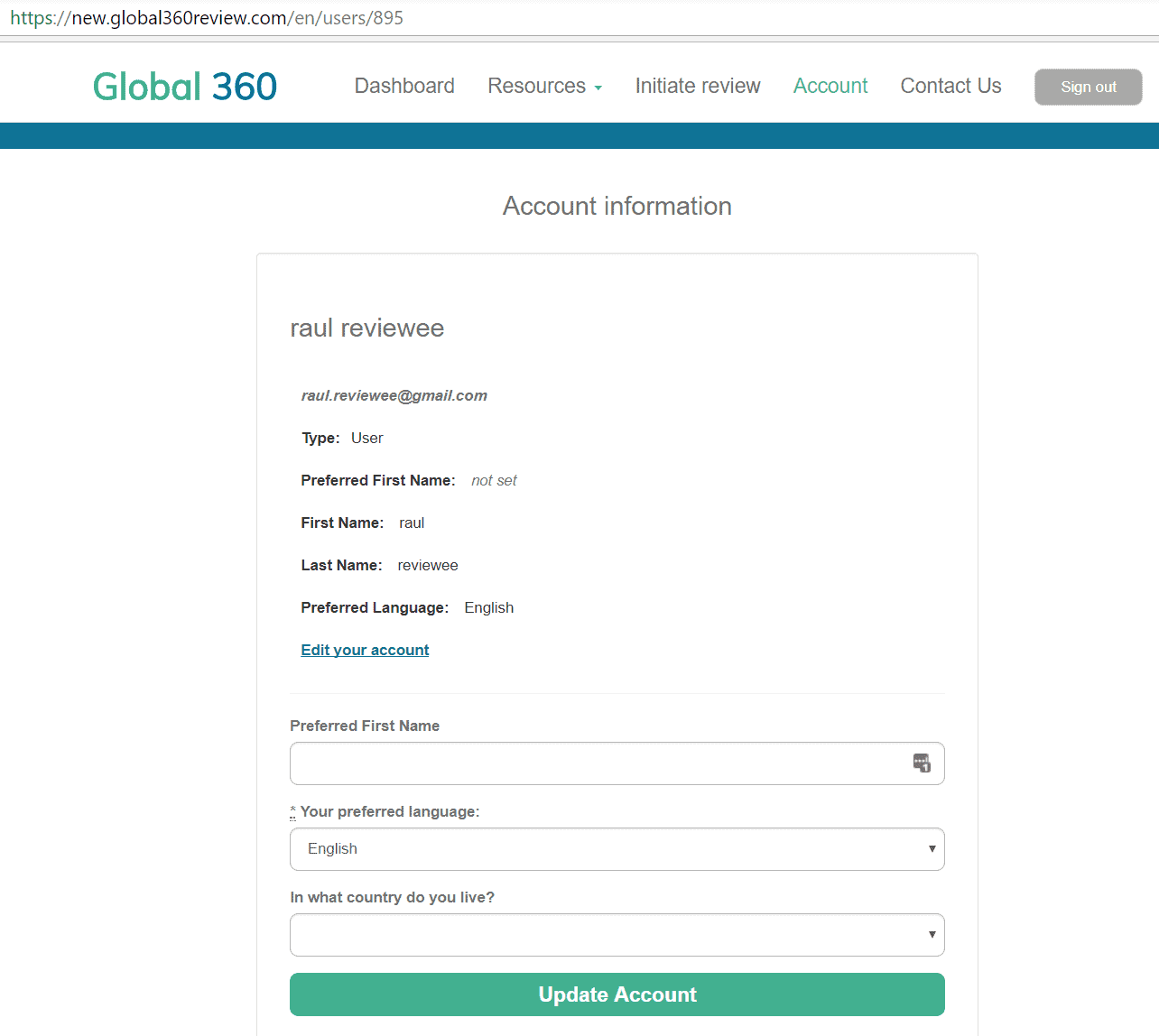
Initiate a Review
To initiate a review, click on the “Initiate Review” link on your dashboard.
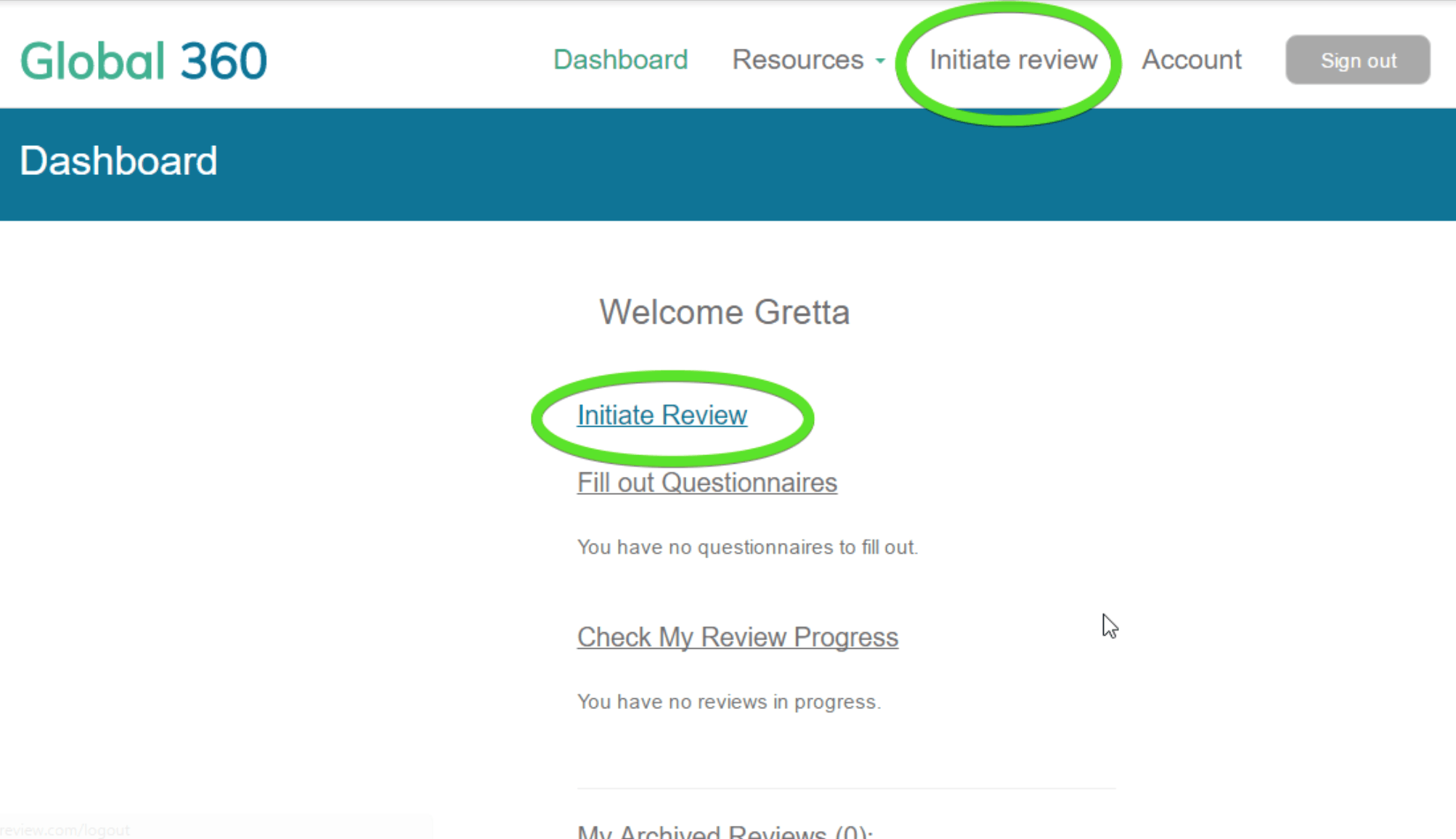
On the Initiate Review page, choose whether you want to initiate a review for yourself (left column) 或 someone else (right column). Pick the Review Type and choose the Due Date. (The default is set for one month. You can change the due date if you prefer.) Click the Continue button to complete the initiate review process.
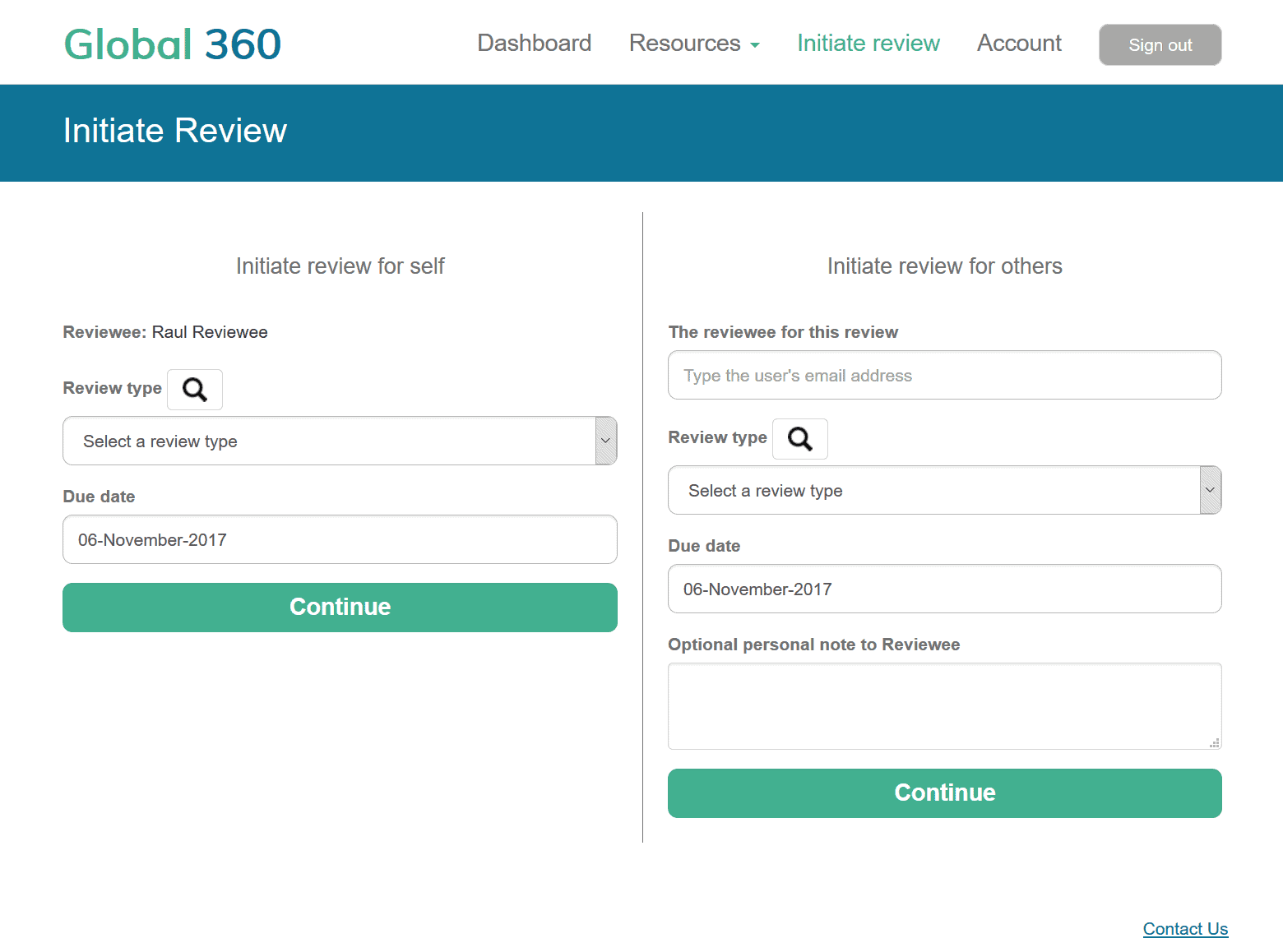
For more information, you can watch the videos on the Global 360 website under the Resources tab >> Helpful Information or you can view them below.
相關資源
不確定怎樣進行下一步?你可以瀏覽一下其他部分的發展資源。

你在LDHR的頭100天
Your First 100 Days in LDHR This PDF-based online course consists of 14 weekly sessions that will help you develop foundational knowledge for operating as
精選工具
幫助你學習如何運用這些工具來發展建立運動的領袖
個人發展計畫
A step-by-step worksheet to help you describe areas for growth, set clear goals, and consider different methods and opportunities to create and implement a development plan
Growth Model
A proven "recipe" for growth in greater self-awareness and self-management skills using context, principles and case studies
Learning as a Lifestyle
Practice these four habits and develop a lifestyle of continual learning
30天的回饋之旅
Tips and activities to encourage you and your team in giving and inviting feedback